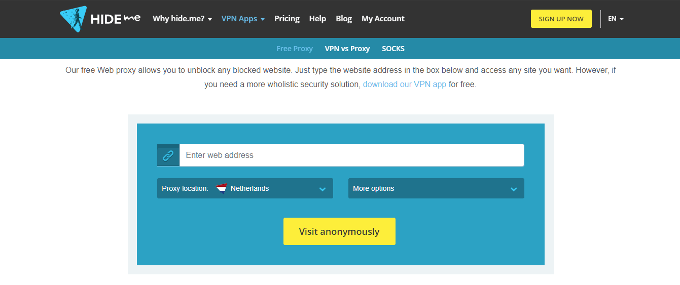There are an estimated 3.04 trillion trees on Earth, or about 422 trees for every person on the planet. In contrast, there are an estimated 100-400 billion stars in the Milky Way galaxy. So, there are more trees on Earth than stars in the Milky Way galaxy.
This doesn’t mean that there are more planets with trees than planets with stars. Most planets in the Milky Way are thought to be barren, with no life at all. But even if we only consider planets that could support life, there are still more trees on Earth than stars in the Milky Way.
This is because the Milky Way is an ancient galaxy, and most of its stars are old. The Sun is thought to be about middle-aged, at 4.6 billion years old. But the Milky Way itself is estimated to be 13.6 billion years old. So, the vast majority of the stars in the Milky Way are much older than the Sun.
As stars age, they tend to get bigger and brighter. But eventually, they run out of fuel and die. When a star dies, it often explodes as a supernova, and all that is left behind is a dense, dead core called a white dwarf.
So, even though there are more trees on Earth than stars in the Milky Way, the number of stars is constantly changing. As stars die, new stars are born. And over time, the number of stars in the Milky Way will continue to increase.

About Milky Way –
The Milky Way is the galaxy that contains our Solar System. Its name “milky” is derived from its appearance as a dim glowing band arching across the night sky whose individual stars cannot be distinguished by the naked eye. From our perspective, the Milky Way appears as a spiral galaxy.
The Milky Way is just one of many galaxies. Galaxies are groups of stars and interstellar material held together by mutual gravitational attraction. Our galaxy is about 100,000 light-years across and contains more than 200 billion stars.
The Milky Way is organized into spiral arms that wind out from its centre. Our Solar System lies about 27,000 light-years from the centre of the Milky Way in one of its spiral arms, called the Orion Arm.
The structure of the Milky Way is a flattened disk with a bulge of stars at its centre. The disk is about 100,000 light-years in diameter but only about 1,000 light-years thick. It is surrounded by a much larger halo of faint stars, globular clusters, and interstellar gas and dust clouds.
The bulge at the centre of the Milky Way contains about 10% of the galaxy’s stars. It is a spherical region with a diameter of about 10,000 light-years. The bulge comprises two populations of stars: an older population of red stars and a younger population of blue stars.
The disk of the Milky Way is divided into four central regions: the inner disk, the outer disk, the halo, and the disk’s spiral arms.
The inner disk is the region of the disk closest to the bulge. It contains the oldest stars in the Milky Way. These stars are generally metal-poor and have orbits closer to the galaxy’s centre.
The outer disk is the region of the disk farthest from the bulge. It contains younger stars and is richer in metals than the inner disk. These stars have orbits that are further from the centre of the galaxy.
The halo is a spherical region that surrounds the disk of the galaxy. It contains the oldest stars in the Milky Way, globular clusters, and interstellar gas and dust clouds.
The spiral arms of the Milky Way are regions of the disk where the density of stars is higher than in the surrounding area. The spiral arms are thought to be regions where new stars are forming.
A star like our Sun is about 26,000 light-years from the centre of the Milky Way and about 2/3 of the way from the centre to the edge. Our Solar System is located in one of the spiral arms of the Milky Way, called the Orion Arm.
The Milky Way is a spiral galaxy. Spiral galaxies are characterized by their spiral arms, which are regions of the disk where the density of stars is higher than in the surrounding area. Our Solar System is located in one of the spiral arms of the Milky Way, called the Orion Arm.
The Milky Way is thought to have two central populations of stars: an older population of metal-poor stars and a younger population of metal-rich stars. Metal-poor stars are considered to be the stars that formed in the early stages of the galaxy’s formation. Metal-rich stars are thought to be the stars that have formed in the more recent stages of the galaxy’s formation.
The Milky Way is surrounded by a halo of faint stars, globular clusters, and interstellar gas and dust clouds. The halo is thought to be the remnants of the galaxy’s formation.
The Milky Way is thought to contain more than 200 billion stars. Our Sun is just one of these stars. Our Solar System is located about 27,000 light-years from the centre of the Milky Way in one of its spiral arms, called the Orion Arm.